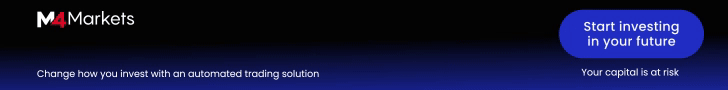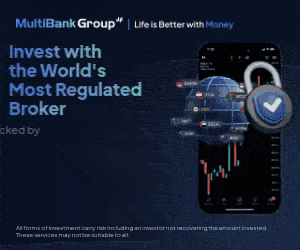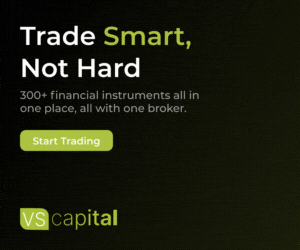Your hardware wallet is the safest way to store your bitcoins and other cryptocurrencies. It is a small physical device that keeps private keys offline.
The best cryptocurrency wallet you choose must be able to connect blockchain networks and send/receive cryptos.
Additionally, you need to consider factors such as fees, frequency of use, the number of cryptos it can store, and how to protect it from hackers.
Here, we’ll walk you through the ledger cryptocurrency wallet, how it works, the fees, and the different products available.

What is Ledger Crypto Wallet?
The ledger wallet for crypto is a French-based product founded in 2014. It is trusted by millions of users worldwide.
The company uses an open-source code to develop its app store or Ledger Manager and guarantees high security of digital assets.
The company has released the Ledger Nano S cryptocurrency hardware wallet, one of the most rational products in the crypto world. Other models include the Nano X and Nano S Plus.
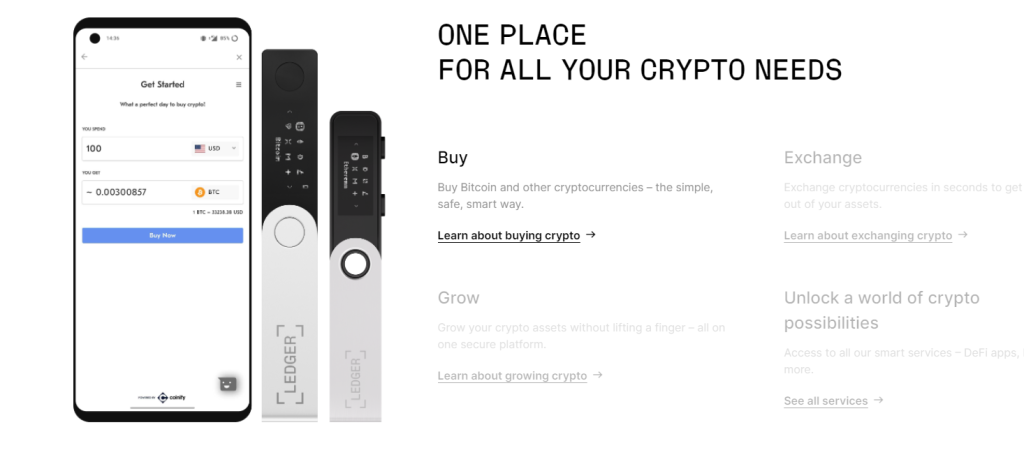
Ledger Nano S Wallet Features
For Ledger Nano S to work, it must be connected to a computer using a USB, and the user can conduct transactions manually to prevent hacking.
The Nano S’s first impression reveals a USB-like device. However, it’s a flash player with high-level protection, a tiny screen, and other features to boost internal security.

The device is pretty small, measuring 9.8×1.8×0.9 cm overall. It only weighs 16.2 grams, and you can put it in your pocket, small purse, or wallet.
Its construction comprises plastic and stainless steel, with the outer part consisting of steel. Further, there are two buttons for operating the device.
Other added features include two STM31 and STM32 chips that boost security. For integration with your computer, you must download a crypto ledger wallet app from Chrome Store.
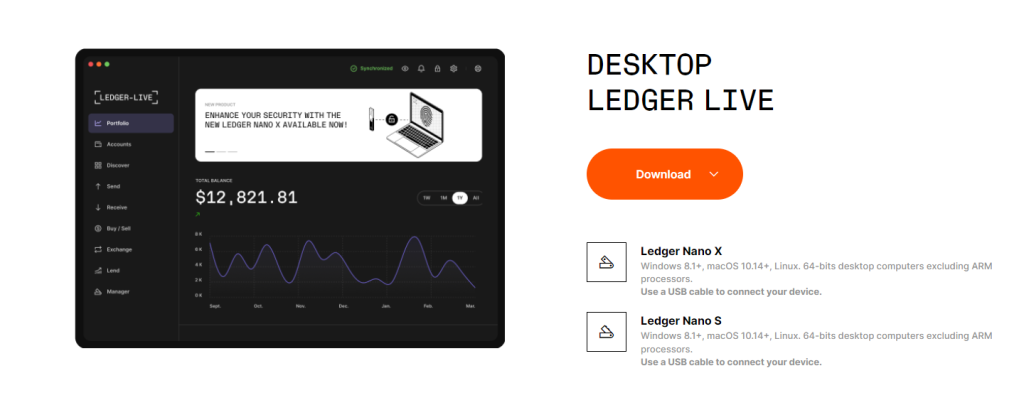
How To Set Up The Ledger Wallet Nano S
After you unpack the wallet, connect to the computer and allow for a new configuration. Next, choose a pin and confirm the setup.
Your ledger Nano S will be operational once you install the Ledger Manager on your PC. It’s more like a device organizer.
Ledger Nano S allows users to manage their transactions seamlessly with other software wallets, such as BitGo and Electrum.
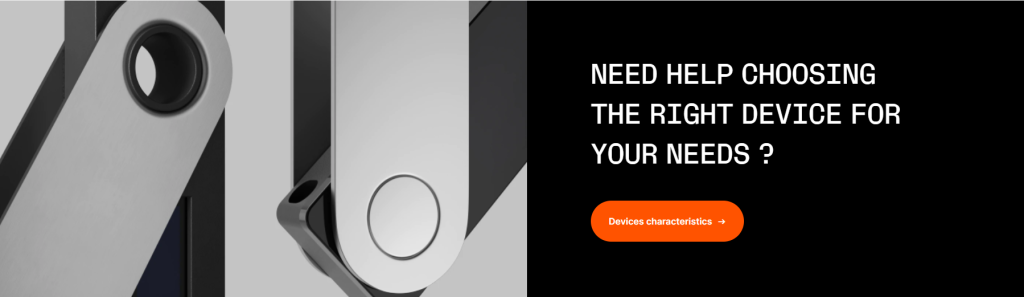
Ledger Nano S Wallet Apps
The Ledger Nano S Wallet has four apps you can install on phones. One of them is Authenticator for Android and iOS.
After the ledger wallet extension has been synchronized with your phone, your wallet will be ready to store and protect your funds.
Recovery
A unique feature of the Ledger Nano S is the Recovery function, which allows you to retrieve your lost or stolen device. However, you’ll need a private seed key for this functionality.
How Much Does Ledger Nano S Hardware Wallet Cost
On the website, the Nano S hardware wallet costs $59. However, other costs, such as shipping fees, may apply.
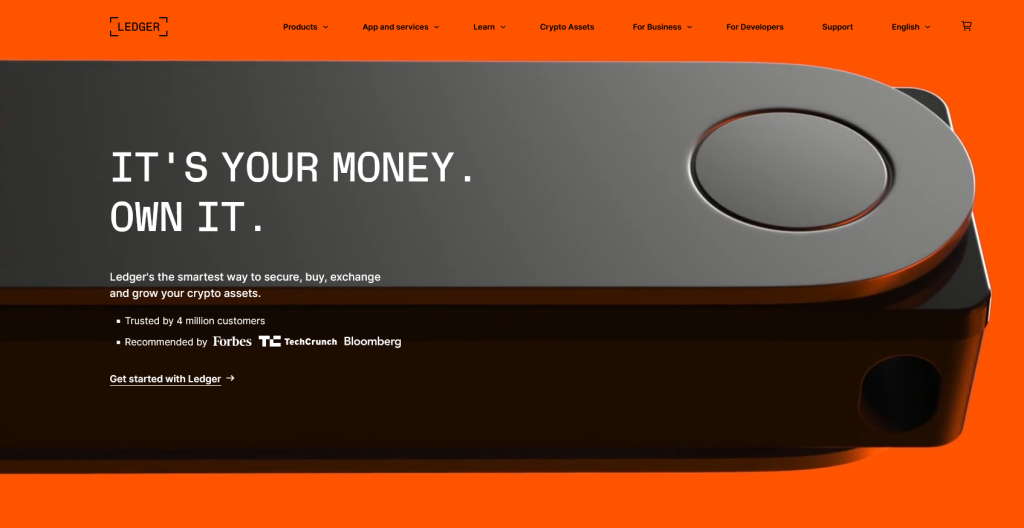
Ledger Wallet Address
To get started, you will need a ledger wallet address, a unique identifier you can use to receive or send your cryptos. With such a wallet, you only need a password or a private key that you shouldn’t share with anyone.
It’s highly recommended that you keep this information offline. A ledger cryptocurrency hack can expose your crypto codes to unauthorized parties.

Sending Bitcoins
You can send bitcoins by first copying the bitcoin address and sending bitcoins. It is worth noting that the wallet generates a new address every time, depending on the anonymity and security questions that you set.
However, you can use each address multiple times since it’s permanently assigned to your account.
Ledger Nano X Hardware Wallet
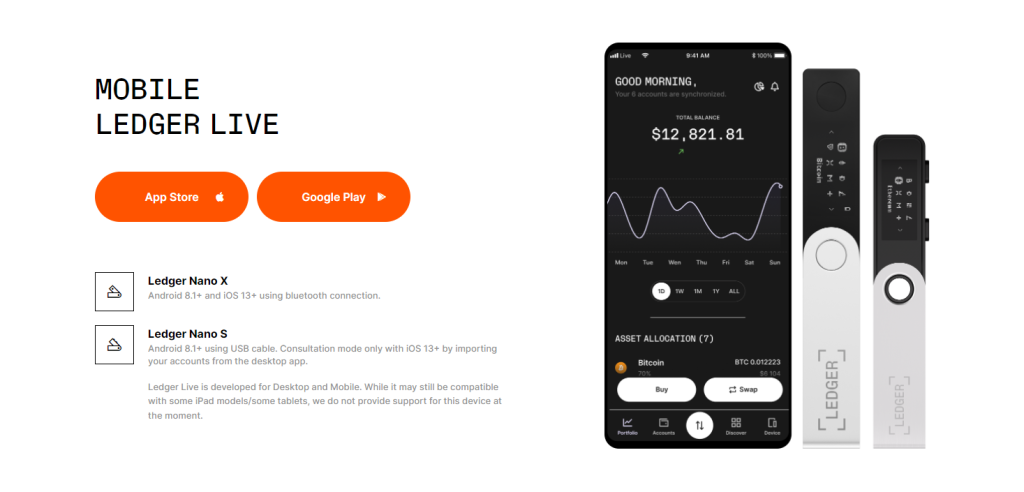
The X model has security features similar to the Nano S and supports the same cryptos. However, the X model has the Bluetooth feature, which the Nano S lacks.
Conversely, the Nano X is more expensive than the Nano S model.
The Ledger Nano S Plus Cryptocurrency Wallet
The Ledger Nano S Plus is Ledger’s newest hardware wallet. It is between the Nano X and Nano S models. The screen is larger than the original Nano S, and the storage capacity is higher.
The wallet is an upgraded version of the Nano S hardware. It resembles a thumb drive, with an aluminium shield rotating to reveal the body.
Whereas it may not be a masterpiece design, it’s much better looking than most wallets on the market. It sports a more curved design with rounded buttons.
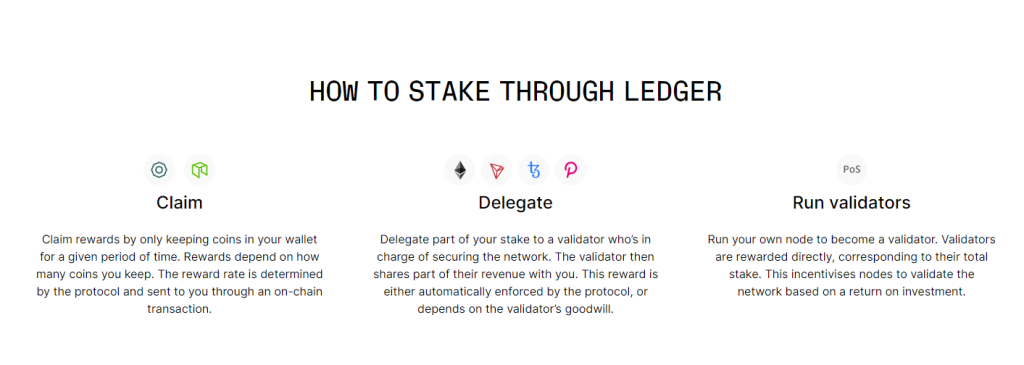
Additionally, it has a USB-C port like the Nano X’s instead of the micro-USB found on the Nano S model.
Some of the top features of the Nano S Plus include access to the live ledger, which is your main point of interaction.
Like the Nano S model, the Nano S Plus doesn’t have an internal battery and Bluetooth connectivity like the Nano X.

Along with Ledger Live, you can use 50-plus wallets with Nano Plus. These include;
- MyEtherWallet
- MyCrypto
- MetaMask
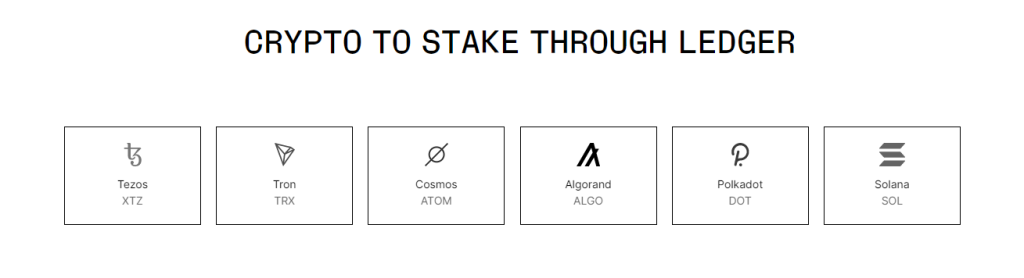
The wallet also supports 1000 plus coins like the Nano X and S models.
The Nano S Plus has the same security features as the S and X models. Its proprietary operating system requires verifying a transaction on the hardware wallet.
Therefore, even if your computer is compromised, the wallet will display the correct information. On the company’s website, it costs $79, which is cheaper than the X model.
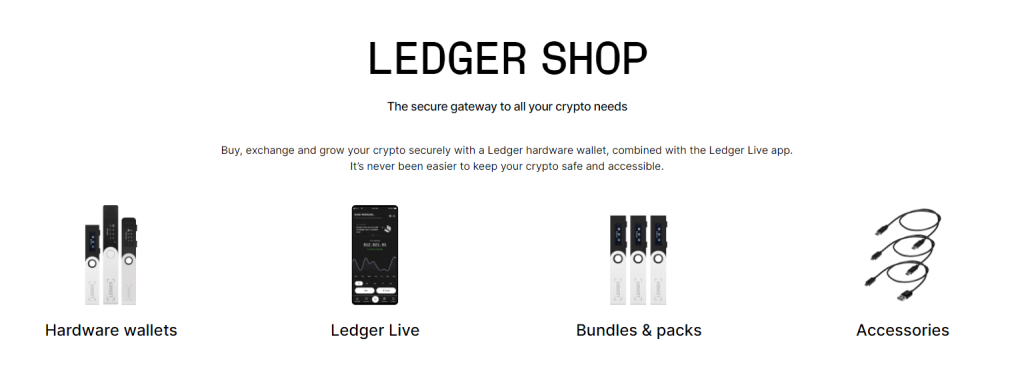
Bounty Program
Ledger company has a bounty program for identifying vulnerabilities or breaches in its products.

Conclusion
The Ledger Nano S cryptocurrency wallet is a fairly affordable hardware wallet for storing cryptos. It’s a small and versatile device that is easy to set up and use. Additionally, it’s highly secure and cannot be hacked. Recovery services are available in case of loss or damage.
Unless you want Bluetooth connectivity or the ability to use the wallet with your iOS devices, the Nano S Plus is also an excellent choice with great features.
Disclaimer:
All information has been prepared by TraderFactor or partners. The information does not contain a record of TraderFactor or partner’s prices or an offer of or solicitation for a transaction in any financial instrument. No representation or warranty is given as to the accuracy or completeness of this information. Any material provided does not have regard to the specific investment objective and financial situation of any person who may read it. Past performance is not a reliable indicator of future performance.