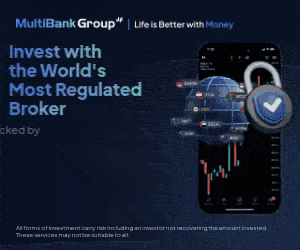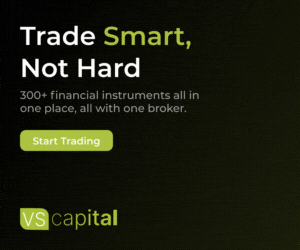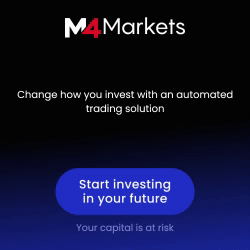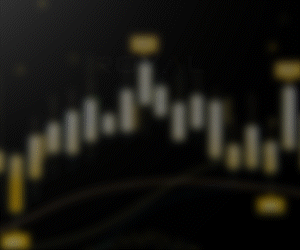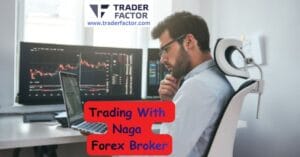Ever wonder how to keep track of your pips on MT5? As an experienced trader, you’re already aware that each pip is a heartbeat in the world of forex trading. It’s the measure of change in a currency pair’s exchange rate and can be the difference between your trading success or failure.
MT5, with its state-of-the-art tools and comprehensive features, is an excellent platform for monitoring these all-important pips. But how do you use it correctly to keep an eye on these minute yet crucial changes?
Stick with us as we navigate through the process of monitoring pips on MT5, which could potentially revolutionize your trading strategy.
Table of Contents
TogglePips and MT5

A pip is the smallest price move that a given exchange rate can make. In forex trading, it’s the fourth decimal point in most currency pairs or the second decimal point in JPY pairs.
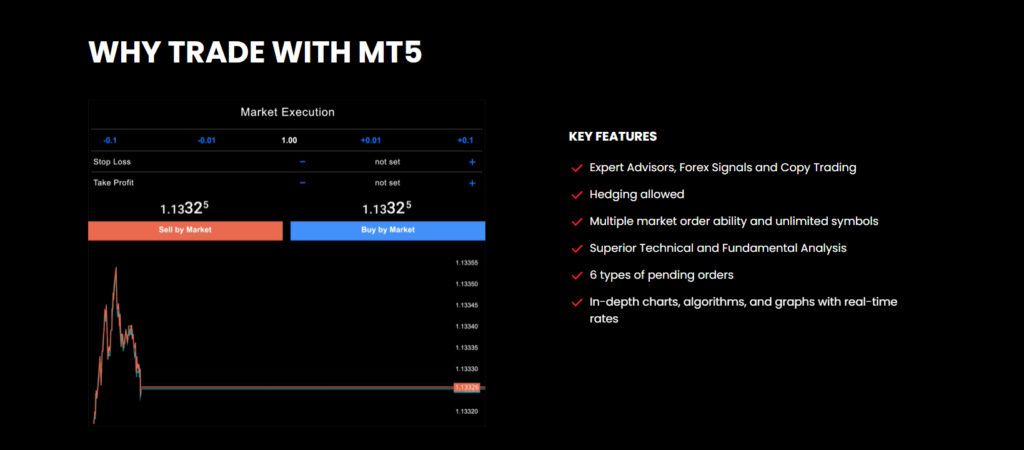
Now that you’ve got the pip calculation basics under your belt, let’s move on to the MT5 platform. MetaTrader 5, or MT5, is a trading platform that offers advanced tools for comprehensive price analysis, the use of algorithmic trading applications, and copy trading. It’s highly customizable, which is a huge advantage for any trader.

Before you can effectively check your pips on MT5, it’s crucial that you understand what pips are and how they function within the MT5 platform.
MT5 customization options are vast. You can adjust the platform’s interface according to your trading preferences. Change chart types, timeframes, add indicators, or even create your own trading robot. Monitor your pips closely by customizing your terminal and chart windows to show pip movements.
Understanding pips and how to customize MT5 is the first step towards becoming a successful trader. It’s all about mastering the basics, so you can confidently navigate the forex market.
Setting Up Your MT5 Account

Armed with the understanding of pips and customization features of MT5, you’re now ready to set up your own MT5 account. Initiating the process is a breeze; just download the MT5 platform from the official website and install it on your device.

Next, download MT5 platform
Now, let’s delve into account customization. This feature empowers you to create a trading environment that aligns with your investment strategies. You can customize your charts, indicators, time frames, and even your trade execution methods. Don’t worry if you’re unsure about any settings; you can always tweak them later.

However, as you plunge into the world of trading, don’t forget the importance of security measures. Choose a strong, unique password for your account to prevent unauthorized access. Additionally, consider enabling two-factor authentication (2FA) for an extra layer of security. Remember, maintaining tight security is as vital as developing a profitable trading strategy.
Navigating MT5 Interface

Dive right into the MT5 interface, a powerful platform designed for ease of use and maximum customization. It’s intuitive, user-friendly, and packed with features you’ll love.
But first, let’s get you familiar with navigating around. Platform navigation is straightforward. Your chart window is central, surrounded by various toolbars and panels.
Don’t feel overwhelmed. You can easily customize this interface to suit your trading style. Right-click anywhere and choose ‘Customize’. You’re in control. Hide, show, or rearrange panels. Adjust colors or fonts. Interface customization is all about creating a workspace that feels comfortable for you.

The ‘Market Watch’ window displays live quotes. The ‘Navigator’ panel helps you manage accounts, indicators, and scripts. The ‘Toolbox’ provides access to trade history, news, and alerts. The ‘Terminal’ shows open trades, account balances, and more.
Tracking Pips on MT5
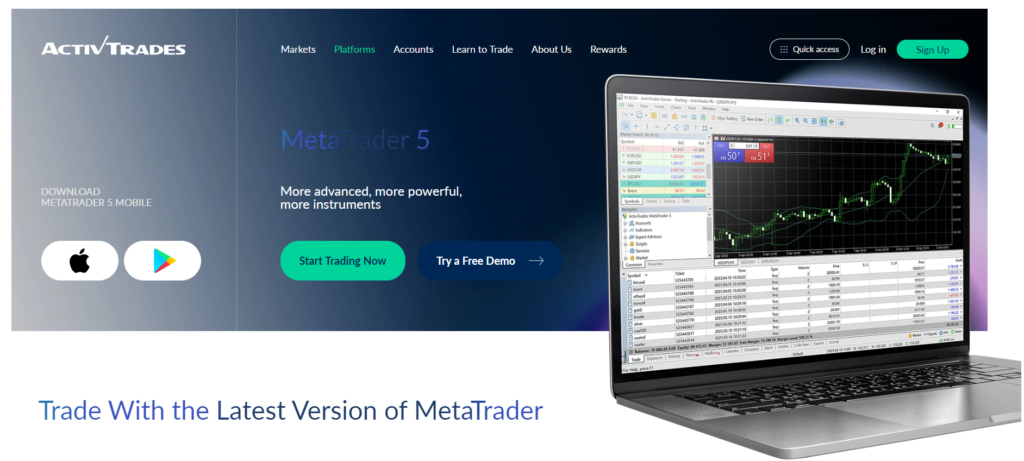
In the dynamic world of trading, it’s crucial to keep an eye on your pips, and MT5 makes it easier than ever. With the right pip calculation techniques, you’re able to track your gains and losses accurately, ensuring you’re always on top of your trading game.

Here’s a quick guide on how to do it:
- Open MT5: Start by launching your MT5 platform and opening your trading account.
- Access Trading Tools: Go to the ‘Tools’ tab and select ‘Options’. Under the ‘Trade’ tab, you’ll find the ‘Pip Calculation’ option.
- Calculate Pips: Using the MT5 pip calculation techniques, input your trade details. MT5 will automatically calculate and display your pips.
- Understand Pip Value: Understanding the pip value’s importance will enable you to manage your risk better. It gives you an idea of the change in value per pip movement.
Tips for Efficient Pip Monitoring

To make the most out of your pip monitoring, you’ll need some handy tips and tricks in your trading toolkit. Mastering Pip Calculation Methods is a must. Don’t just rely on the MT5 platform’s automatic calculation. Learning how to calculate pips manually can provide a better understanding of your profits and losses.
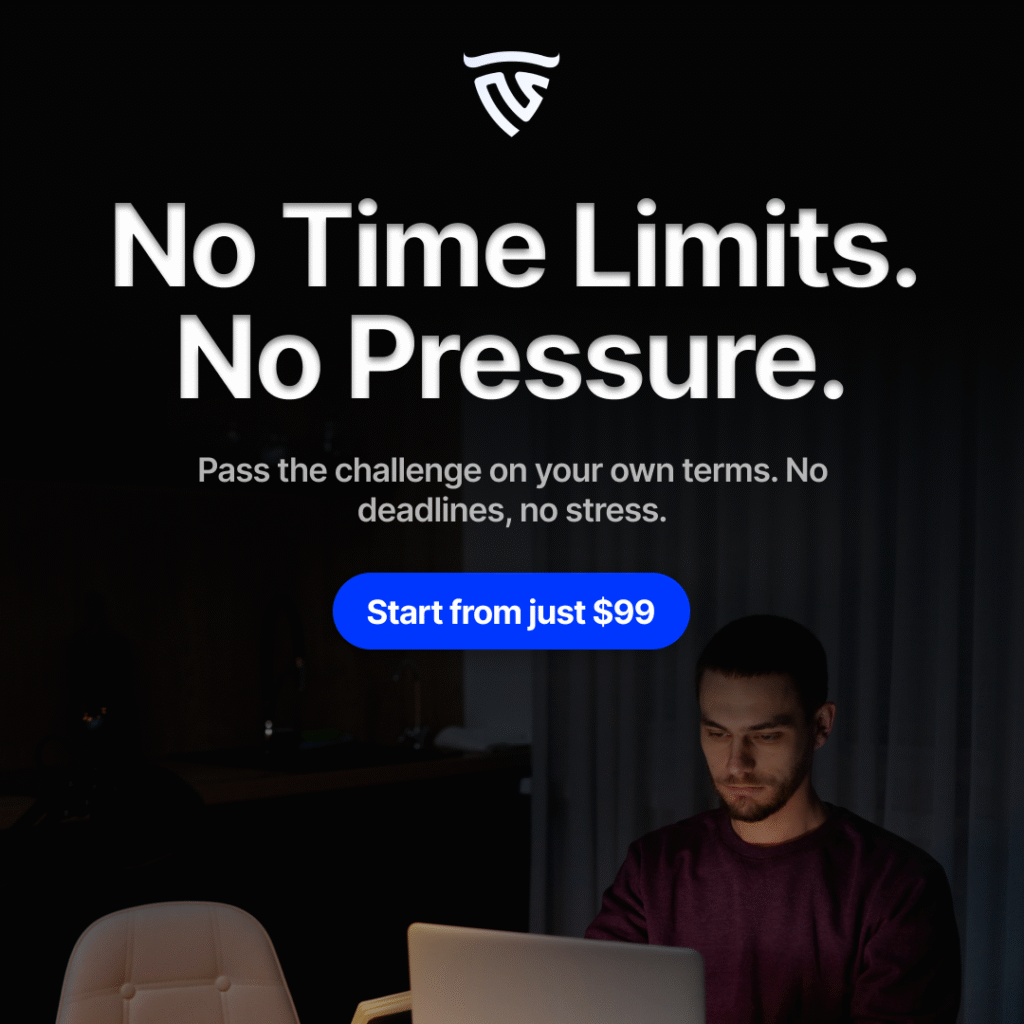
Next, incorporate Forex Pip Strategies into your trading routine. Don’t just monitor pips, strategize with them. Use pips to set stop losses and take profit levels. This will help you manage risk and maximize your potential returns.
Conclusion

So, you’ve unlocked the mystery of pips on MT5! Now, it’s all about practice. Set up your account, navigate the interface, and monitor those pips. Remember, patience and consistency are key in forex trading. Keep refining your skills and don’t hesitate to seek help if you’re stuck. With time and experience, you’ll be a pip-counting pro.
Disclaimer:
All information has been prepared by TraderFactor or partners. The information does not contain a record of TraderFactor or partner’s prices or an offer of or solicitation for a transaction in any financial instrument. No representation or warranty is given as to the accuracy or completeness of this information. Any material provided does not have regard to the specific investment objective and financial situation of any person who may read it. Past performance is not a reliable indicator of future performance.