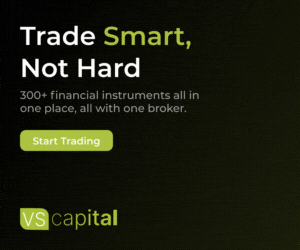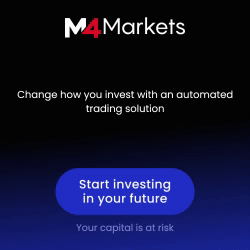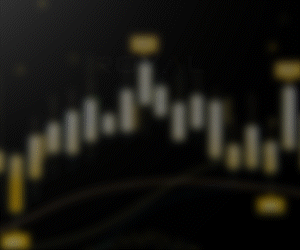Understanding pips is paramount for success in forex trading. Pips, the smallest unit of price for any foreign currency, are crucial in your Forex trading journey, especially when using the MetaTrader 4 (MT4) platform.
MetaTrader 4 (MT4) stands as a cornerstone platform for traders, offering a myriad of tools for analysis and execution. Among these tools, grasping the concept of pips within MT4 is essential. This quick guide aims to demystify the significance of pips in forex trading, specifically within the MT4 environment. Whether you’re a novice trader seeking clarity or a seasoned investor looking to optimize strategies, this article will provide concise insights into viewing and interpreting pips on MT4, empowering you to make informed decisions in the fast-paced forex market. Pips in MT4!
Keep reading and discover much more.
Table of Contents
ToggleUnderstanding the Term ‘Pips
Firstly, to fully grasp MT4, you need to understand what ‘Pips’ are in the world of forex trading. ‘Pip’ stands for ‘Point in Percentage’ and it’s the smallest change in currency price that a particular exchange rate can make. Most major currencies are priced to four decimal places, so a pip is 0.0001 of the currency pair.
Now, let’s talk about ‘Pip valuation’. You calculate the value of a pip in the currency of your trading account, and it’s a measure of the potential gain or loss from a trade. For instance, if the pip value for EUR/USD is 0.0001 and you’re trading 100,000 units, then a one pip change equals $10.
Onto ‘Pip spread’, which is the difference between the bid price and the ask price of a forex pair. It’s how brokers make their money, as they’ll buy at the bid price and sell at the ask price. You’ll want to keep an eye on the pip spread as it can impact your potential profits.
Pips in Forex Trading
In forex trading, understanding the role of pips is crucial to your success. Pips play a fundamental part in the mechanics of foreign exchange trading, influencing both your profits and risk management strategies.
- Pips Role in Profit: Pips help determine the profit you make in a trade. A pip is essentially the smallest price move that a given exchange rate makes. If you correctly predict the direction of a currency pair’s price movement and the number of pips it moves, you’ll make a profit. Conversely, if your prediction is wrong, you’ll make a loss. For example, if you buy EUR/USD at 1.1200 and it moves up to 1.1202, you’ve made a profit of 2 pips.

- Pips and Risk Management: Pips also play a pivotal role in risk management. They’re used to determine stop-loss and take-profit levels, which are essential tools for mitigating risk in forex trading. A stop-loss order automatically closes an open position when the exchange rate moves against you by a specified number of pips. A take-profit order, on the other hand, closes the position when the exchange rate moves in your favor by a specified number of pips.
Mastering the concept of pips is a significant step towards becoming a successful forex trader.
Navigating the MT4 Platform
Having grasped the importance of pips in forex trading, let’s now navigate the intricacies of the MT4 platform, a crucial tool for viewing and calculating these pips. MT4 is a user-friendly platform, but it can be overwhelming if you’re new to forex trading. Don’t worry, it’s simpler than it looks.
At first glance, you’ll see several charts, numerous indicators, and a market watch window. These components are part of the MT4 customization options. You can tailor the platform to fit your unique trading style. Want to change the chart type from bars to candlesticks? No problem. Prefer a different color scheme? It’s just a few clicks away. You can even customize the technical indicators you use most often for quick access.

Another great feature of MT4 is the trading automation. If you’ve got a strategy that works, you can set it up in MT4 and let the platform execute trades for you. It’s a handy tool for those who can’t monitor the markets around the clock.
Just remember, it’s about making the MT4 work for you. So, start exploring, experimenting, and customizing until you find a setup that suits your trading habits.
Locating Pips on MT4
Once you’ve familiarized yourself with the MT4 platform, you’ll find that locating pips is a straightforward process. It’s all about knowing where to look and using Pip Placement Strategies effectively.
Here are some MT4 Customization Tips to help you locate pips quickly and efficiently:
- Consider the position of the currency pair.
- Look at the bottom of the chart, where you’ll typically find the value of pips for a currency pair.
- Remember that the last decimal place displayed represents the pip value.
- Pay attention to the ‘Market Watch’ window.
- This window gives you real-time quotes, including the pip value.
- You can customize this window to only show the pairs you’re interested in.
- Use the ‘Crosshair’ tool.
- This tool helps you precisely track and locate the pip value on the chart.
- It’s especially useful when you want to measure the distance between two points in pips.
Here is an example:
Let’s say you’re trading EUR/USD, and you notice the price moving from 1.1850 to 1.1855 on your MT4 platform. That movement, albeit seemingly small, is actually a change of 5 pips. Here’s how you can view this:
- Open your MT4 platform and select the ‘Market Watch’ window.
- Right-click anywhere in this window and select ‘Symbols’.
- In the new window that pops up, find and select ‘EURUSD’, then click ‘Properties’.
- In the ‘Properties’ window, you’ll see a field named ‘Contract size’. This is where the value of one pip for a standard lot is shown (for EUR/USD, it’s typically 10).

So, if you were trading one standard lot of EUR/USD, the 5 pip movement would equate to a profit or loss of 50 USD (5 pips x 10 USD per pip).
Understanding pips and how to view them in MT4 is a fundamental skill in forex trading, enabling you to better manage your risk and potential rewards.
Calculating Pips in MT4
Now that you’re comfortable with locating pips, let’s dive into how you can calculate them on the MT4 platform. It’s crucial to understand pip valuation techniques to accurately determine your potential profit or loss. Often, you’ll need a bit of math, but don’t worry, it’s pretty straightforward.
First, you need to calculate the pip value for the currency pair you’re trading.
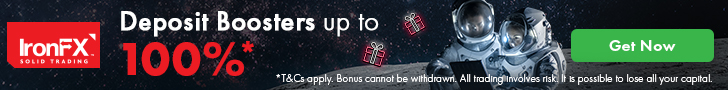
The standard formula is (0.0001 / exchange rate) * trade size. If you’re dealing with a pair where the USD is the counter currency, the formula is simply 0.0001 * trade size.
MT4 customization options come in handy here. You can set your trading platform to automatically calculate the pip value for you, saving you time and reducing the risk of errors. To do this, go to the ‘Tools’ menu, then ‘Options’, and finally ‘Trade’. From there, you can enable ‘One-click trading’ and ‘Show trade levels’.
Tips for Efficient Pip Viewing
While you’ve mastered the art of calculating pips in MT4, it’s just as important to efficiently view them to streamline your trading process. Having a clear, easy-to-read pip setup aids in making quicker, more informed decisions. Here are some tips:
Use Pip customization options:
- Explore MT4’s interface to customize your pip view. Adjust colors, sizes, and styles to enhance readability.
- Save your pip view settings for future sessions. This saves time and ensures consistency.
Enhance pip visibility:
- Enlarge your chart area. A larger chart view allows for better pip visibility.
- Use zoom features to focus on specific pip ranges. This is particularly useful for detailed analysis.
Learn keyboard shortcuts:
- MT4 has numerous shortcuts to help navigate the platform efficiently. Use these to toggle between charts and pip views.
- Create custom shortcuts for frequently used functions. This can significantly speed up your process.

Examples of MT4 Shortcuts (Hot Keys)
- Switching between open charts: CTRL + TAB. This shortcut allows you to navigate through all the open chart windows in MT4.
- Zooming in and out on a chart: “+” and “-“. These keys will allow you to zoom in and out on a chart for a more detailed or broader view, which is helpful when you want to closely inspect pip changes.
- Opening the ‘Data Window’: CTRL + D. This window shows information about the price of the selected currency pair, including the number of pips.
- Opening the ‘Market Watch’ window: CTRL+M. This window displays live quotes for all the available currency pairs. You can see the real-time pip movements here.
- Opening the ‘Navigator’ window: CTRL+N. This window provides access to your accounts, indicators, expert advisors and scripts.
- Placing a new order: F9. This opens the ‘New Order’ window where you can place your trade after calculating the number of pips.
- Opening the ‘Terminal’ window: CTRL+T. The ‘Trade’ tab in this window shows your account balance, equity, margin, free margin, margin level, and other trading details.
Conclusion
So, you’ve got the hang of viewing pips in MT4. It’s crucial in Forex trading, as it can make or break your strategy. Now, navigating the MT4 platform and locating pips should be easier. Remember, efficient pip viewing involves understanding and calculating them accurately.
Disclaimer:
All information has been prepared by TraderFactor or partners. The information does not contain a record of TraderFactor or partner’s prices or an offer of or solicitation for a transaction in any financial instrument. No representation or warranty is given as to the accuracy or completeness of this information. Any material provided does not have regard to the specific investment objective and financial situation of any person who may read it. Past performance is not a reliable indicator of future performance.